improve organization and collaboration in the classroom has continued to
thrive and grow. Originally it started as an app with the ability to
easily archive notes, Evernote has expanded to ease the jobs of both
teachers and students. Evernote has now given students and teachers
more benefits by adding additional utilities. The best part of all is
this free app is available to students on all different devices such as:
smart phones, tablets, and laptops for Windows, Mac and Android. While
there is a free version of Evernote, students and teachers may pay a
small amount to gain access to more memory and utilities for education.
When you sign up for Evernote, users have access to really helpful
programs. StudyBlue allows students to easily create flash cards, which
can be used for studying large amounts of information quickly. Also,
RefMe enables students to cite literature easily as well as
bibliographies and other assignments. Biscuit is another interesting
program that allows students to improve their use of language while
increasing their vocabulary, through word lists and dictionary tools.
One of the most interesting apps of Evernote is called eHighlighter,
which truly improves the organization of students in and out of the
classroom. Students can simply take a photo of their notes or the class
blackboard and upload their photo to eHighlighter. The app will then
archive the students notes. Essentially, the notes within the photo are
translated into text as if it were typed into a computer. eHighlighter
then enables students to go back and review their notes by running
searches of specific key words within the notes. This allows students
to easily find and review specific parts of their notes relating to
specific class topics. As these notes are available in a digital media,
students have full access to clearly written notes on their phone,
tablet, or laptop. Furthermore, eHighlighter's features are not limited
to class notes. Students can take pictures of textbook passages,
figures, graphs, homework assignments, and even confusing math problems
worked out on a blackboard. eHighlighter then organizes all of these
notes and rewrites the notes clearly to be easily accessible. Another
program in Evernote called Azendoo, allows students to take a photo of
class notes or a worksheet which is also converted into a digital file.
Then, students can complete the worksheet on any of their devices and
email the completed document to their teacher. This allows students to
not only easily complete and turn in their homework, but also save a
copy if there is a problem later on or for review when studying for a
test.
Evernote even has an app that improves the educational experience of
difficult math concepts which can often be awkward to learn on a
computer. Through a program called Scalar, students have access to a
digital notebook which helps map out and store the entire process of
solving lengthy math equations. Scalar even includes a calculator for
crunching numbers and other features where numbers can be color coded or
crossed out to help students visualize solving math problems. Later,
students can return to their account on any tablet, phone, or laptop and
review all of the steps required to solve long and abstract math
equations. Further, they have a copy of the math notes that are clear
and easy to read.
Overall, Evernote has a number of innovative and extremely useful
programs that improve the organization and collaboration of students in
the classroom. In addition to Evernotes programs such as StudyBlue,
RefMe, eHighlighter, Azendoo, and Scalar, have even more programs that
student and teachers can benefit from in and out of the classroom.
Plus, all of the data in a student’s account can be accessed from any
device using the internet in a clear and easy to read format. Most of
all, Evernote is fantastic because it's technology is available at no
cost and helps more students through the implementation of technology in
education.
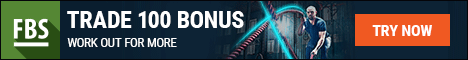
 The year began with the launch of the
The year began with the launch of the 





